The power and complexity of Zig CC and Zig C++ in Zig
Ed Yu (@edyu on Github and
@edyu on Twitter)
Jul.20.2023
Introduction
Zig is a modern systems programming language and although it claims to a be a better C, many people who initially didn't need systems programming were attracted to it due to the simplicity of its syntax compared to alternatives such as C++ or Rust.
However, due to the power of the language, some of the syntaxes are not obvious for those first coming into the language. I was actually one such person.
Today we will explore Zig as a C/C++ programmer and see how the Zig compiler can be used as a C/C++ compiler. The idea of the post came from a talk I gave to the Bay Area C++ Group.
Because the talk was presented to a mostly C++ group that may have never heard of Zig, the deck was ridiculously long. In response, the purpose of this blog is to only focus on using Zig as a C/C++ toolchain rather than as a language.
Zig Toolchain
If you go to the Zig website, you'll see the following quote:
Zig is a general-purpose programming language and toolchain for maintaining robust, optimal and reusable software.
What I found interesting when I first read it was that it added the words and toolchain.
And if you go further down as on the page, you'll see a particular section focused on C/C:
Incrementally improve your C/C++/Zig codebase.
* Use Zig as a zero-dependency, drop-in C/C++ compiler that supports cross-compilation out-of-the-box.
* Leverage zig build to create a consistent development environment across all platforms.
* Add a Zig compilation unit to C/C++ projects; cross-language LTO is enabled by default.
For those who don't know (and I had to look it up myself), LTO stands for Link-Time Optimization.
To summarize, Zig can be used as a C/C++ compiler that has great cross-compilation support and is optimized by default.
Zig as a C Compiler
Let's start with a simple C program -- Hello World:
#include <stdio.h>
int main() {
// printf() displays the string inside quotation
printf("Hello, World!\n");
return 0;
}
Let's compile it using the Zig toolchain by calling zig cc:
zig cc hello.c -o "hello-c"
./hello-c
It works!
Zig as a C++ Compiler
Now Let's do the same with a C++ program -- Hello World
// Your First C++ Program
#include <iostream>
int main() {
std::cout << "Hello World!";
return 0;
}
Similar to zig cc, Zig can compile C++ programs by calling zig c++:
zig c++ hello.cpp -o "hello-cpp"
./hello-cpp
It works too!
Zig as a C Cross-Compiler
If you specify a -target, you can cross compile to any target that Zig supports.
For example, because I develop on Ubuntu on a Windows laptop using WSL, it's easy for me to test the Windows cross compilation.
In my WSL, I can do the following:
zig cc hello.c -o "hello-c.exe" -target x86_64-windows
I then copy over the file to Windows from my WSL:
cp hello-c.exe /mnt/c/Users/edlyu/Downloads/
Finally, I can run the program on my Windows Terminal:
cd Downloads
.\hello-c.exe
Zig as a C++ Cross-Compiler
For C++, the only difference is replacing zig cc with zig c++
zig c++ hello.cpp -o "hello-cpp.exe" -target x86_64-windows
Copy over the file to Windows:
cp hello-cpp.exe /mnt/c/Users/edlyu/Downloads/
Run the program:
cd Downloads
.\hello-cpp.exe
Zig Cross-Compilation
The Zig Toolchain is used at Uber for compiling and cross-compiling the Go monorepo. The initial motivation was to support the arm64 hardware.
Motiejus Jakštys wrote a great article on how the Zig toolchain is used in Uber at this blog post and his talk. He had another update earlier this year, but it hasn't been updated yet.
One of the reasons why Zig is so suitable for cross-compilation is because it bundles libC in source form so not only can one Zig toolchain used for cross-compilation for many targets but also the toolchain size is very small.
As of writing, Zig supports about 40+ OS and ABI targets, and 60+ arch targets. In addition, if you need libC support, there are also about 60 target architectures that bundles libC.
You can see all the targets yourself by running zig targets.
Zig Toolchain Example
As an example, I wanted to compile something slightly more complicated than Hello World, so I decided to compile gRPC which is mostly written in C++ using the Zig toolchain.
The gRPC example is moderately complicated because it has 20+ dependencies that are built together.
One of the complications I encountered was that gRPC uses Bazel or CMake. I decided to use CMake for this example.
What I found is that if you decide to use Zig toolchain to build a C++ library you'll need to build both the library and the code that uses the library with the Zig toolchain. In other words, you cannot build the C++ library first and then only use the Zig toolchain for the code that uses the library.
On my WSL, I was able to build the main gRPC library using the following commands:
CC="zig cc -mcrc32" CXX="zig c++ -mcrc32" cmake \
-DgRPC_INSTALL=ON \
-DgRPC_BUILD_TESTS=OFF \
-DOPENSSL_NO_ASM=ON \
-DCMAKE_INSTALL_PREFIX=/home/edyu/.env \
../..
make -j 4
make
Make sure you replace CMAKE_INSTALL_PREFIX with where you'd prefer to install the gRPC library locally.
I had to include -mcrc32 and set -DOPENSSL_NO_ASM=ON to make it work on my WSL whereas if I didn't use the Zig toolchain, I didn't need to.
After the gRPC library itself was built and installed, I then run the following commands to build the examples:
CC="zig cc" CXX="zig c++" cmake -DCMAKE_PREFIX_PATH=/home/edyu/.env ../..
make -j 4
Make sure you replace CMAKE_PREFIX_PATH with the same location you set in CMAKE_INSTALL_PREFIX earlier.
For me, on my WSL I was able to build the gRPC library, compile against the library, and the compiled programs worked.
Importing C++ Library using Build.Zig
For those of you who are not familiar with build.zig, you can read my previous blog post.
Basically, build.zig allows you to describe the build process using Zig code itself instead of resorting to something like a Makefile. The benefit is so that a Zig programmer doesn't need to context-switch to another file format or build language such as Makefile.
Here is a more complex example of build.zig file used to build DuckDB, another C++ library.
We now talk about exporting your C++ library to Zig code.
Let's write a simple Hello World library in C++ and call it using Zig. The following example is based upon a StackOverflow answer.
Because there is no default binding in C++ in Zig, we'll have to write our own binding.
In the following example, our function is directly defined inside the binding function but in a more realistic example, you'll write binding functions that call your library functions after importing them just like how std::cout is imported via <iostream>.
#include <iostream>
extern "C" void helloWorld(void) {
std::cout << "Hello world!";
}
Note that we are converting our C++ function to C convention.
We also need the header file and because Zig has much better support for C, we need the C header file:
void helloWorld(void);
And finally, we need to call our C/C++ function:
const std = @import("std");
const cpp = @cImport({
@cInclude("hello.h");
});
pub fn main() !void {
cpp.helloWorld();
}
Now, let's first define the build process in our build.zig:
const std = @import("std");
pub fn build(b: *std.Build) void {
const target = b.standardTargetOptions(.{});
const optimize = b.standardOptimizeOption(.{});
const exe = b.addExecutable(.{
.name = "helloworld",
.root_source_file = .{ .path = "src/main.zig" },
.target = target,
.optimize = optimize,
});
// link with the standard library libcpp
exe.linkLibCpp();
exe.addIncludePath("src");
exe.addCSourceFile("src/hello.cpp", &.{});
b.installArtifact(exe);
}
Build and run the program:
zig build
./zig-out/bin/helloworld
Viola, it worked!
Package Manager
The previous C++ library build.zig example is extremely simple in that everything is defined in one file.
In general, in best practice, you'll likely separate your C++ library and binding from the code that calls the library. In fact, you may even write a wrapper in Zig and separate that from the main code.
For that to work, you'll need to utilize the new Package Manager. You can read about how to do so in my previous blog post.
Bonus
Instead of zig cc, you can also build a C program and link to libC with the following command:
zig build-exe hello.c --library c
./hello
You can do the same for C++; instead of calling zig c++:
zig build-exe hello.cpp --library c++
./hello
Run the command zig libc to see where the native libC files.
There is also a zig translate-c that can be useful if you are converting your C code to Zig but it's fairly complex due to the number of options it gives you.
The End
You can also read the blog post about using zig cc by Andrew Kelley himself.
You can find the code here.
Special thanks to Matheus França for helping out on C++ build question!

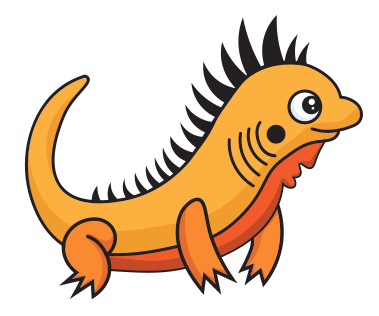







Top comments (2)
zig toolchain is useful when dealing with the compilation environment of C/C++ projects
Also can use to compile Cargo project with zig as linker for easier cross compiling, see github.com/rust-cross/cargo-zigbuild