Here we're going to walk through writing a program that takes a measurement in fahrenheit as its argument, and prints the value in celsius.
Getting Arguments
Let's start by making a file called fahrenheit_to_celsius.zig. Here we'll again obtain a writer to stdout like before.
const std = @import("std");
pub fn main() !void {
const stdout = std.io.getStdOut().writer();
Now let's obtain our process' arguments. To get arguments in a cross-platform manner we will have to allocate memory, which in idiomatic Zig means the usage of an allocator. Here we'll pass in the std.heap.page_allocator, which is the most basic allocator that the standard library provides. This means that the argsAlloc function will use this allocator when it allocates memory. This has a try in front of it as memory allocation may fail.
const args = try std.process.argsAlloc(std.heap.page_allocator);
The argsAlloc function, after unwrapping the error, gives us a slice. We can iterate over this with for, "capturing" the values and indexes. Let's use this to print all of the arguments.
const std = @import("std");
pub fn main() !void {
const stdout = std.io.getStdOut().writer();
const args = try std.process.argsAlloc(std.heap.page_allocator);
for (args) |arg, i| {
try stdout.print("arg {}: {s}\n", .{ i, arg });
}
}
This program will print something like this when run with zig run fahrenheit_to_celsius.zig.
arg 0: /home/sobe/.cache/zig/o/b947fb3eac70ec0595800316064d88dd/fahrenheit_to_celsius
For us the 0th argument is not what we want - we want the 1st argument, which is provided by the user. There are two ways we can provide our program more arguments. The first is via build-exe.
zig build-exe fahrenheit_to_celsius.zig
./fahrenheit_to_celsius first_argument second_argument ...
# windows: .\fahrenheit_to_celsius first_argument second_argument ...
We can also pass in arguments with zig run as follows.
zig run fahrenheit_to_celsius.zig -- first_argument second_argument ...
Let's have our program skip the 0th argument, and make sure that there's a first argument.
const std = @import("std");
pub fn main() !void {
const stdout = std.io.getStdOut().writer();
const args = try std.process.argsAlloc(std.heap.page_allocator);
if (args.len < 2) return error.ExpectedArgument;
for (args) |arg, i| {
if (i == 0) continue;
try stdout.print("arg {}: {s}\n", .{ i, arg });
}
}
Finally, now that we've gotten the arguments, we should deallocate the memory that we allocated in order to obtain the arguments. Here we're introducing the defer statement. What follows a defer statement will be executed when the current function is returned from. The usage here means that we can be sure our args' memory is freed when main is returned from.
const args = try std.process.argsAlloc(std.heap.page_allocator);
defer std.process.argsFree(std.heap.page_allocator, args);
Performing Conversion
Now that we know how to get the process' arguments, let's start performing the conversion. Let's start from here.
const std = @import("std");
pub fn main() !void {
const stdout = std.io.getStdOut().writer();
const args = try std.process.argsAlloc(std.heap.page_allocator);
defer std.process.argsFree(std.heap.page_allocator, args);
if (args.len < 2) return error.ExpectedArgument;
The first step is to turn our argument string into a float. The standard library contains such a utility, where the first argument is the type of float returned. This function fails if it is provided a string which cannot be turned into a float.
const f = try std.fmt.parseFloat(f32, args[1]);
We can convert this to celsius as follows.
const c = (f - 32) * (5.0 / 9.0);
And now we can print the value.
try stdout.print("{}c\n", .{c});
However this will give us an ugly output, as the default float formatting gives us scientific form.
$ zig run fahrenheit_to_celsius.zig -- 100
3.77777786e+01c
By changing the format specifier from {} to {d}, we can print in decimal form. We can also reduce the precision of the output by using {d:.x}, where x is the amount of decimal places.
const std = @import("std");
pub fn main() !void {
const stdout = std.io.getStdOut().writer();
const args = try std.process.argsAlloc(std.heap.page_allocator);
defer std.process.argsFree(std.heap.page_allocator, args);
if (args.len < 2) return error.ExpectedArgument;
const f = try std.fmt.parseFloat(f32, args[1]);
const c = (f - 32) * (5.0 / 9.0);
try stdout.print("{d:.1}c\n", .{c});
}
This yields a much more friendly output.
zig run fahrenheit_to_celsius.zig -- 100
37.8c




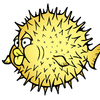

Top comments (1)
Thank you. Couldn't find much documentation on argsAlloc out there, and it only appears argsalloconce in the documentation in a section not even related to argument parsing. This explains it well.